
With the advent of OSX on the Macintosh (and even more in the future with the incorporation of Intel processors within Macs), it is more easy than ever to run Windows PC's alongside Macs on a network or in a work environment. Of course, the Macs will be ever more reliable, more dependable, easier to use, more powerful & capable (in many ways). And the best way to beef up your company network is to have as many Macs as possible. But the PC's can run alongside Macs & connect for file sharing & networking. The new Mac OSX is friendly with Windows for many kinds of connectivity & collaboration.
Join Any Network with a Mac
Whether you're exchanging files with
Windows users or working in a Windows environment, Mac OSX keeps you
connected & in tight! Sharing documents, pictures or music with
your Windows friends is simple because Mac OSX is fully compatible
with standard formats. And supports almost any format or file type a
Windows or Mac computer uses. Connecting to a Windows networking
environment or network printers is equally built-in & ready. Mac
OSX gives you everything you need to integrate your Mac into a
Windows network right out of the box. Mac OSX users can even connect
to a Microsoft Exchange server. Or mount & read IBM (DOS)
formatted floppies, Zips, CD's or hard drives.
Network compatibility even extends beyond Windows support. Because the Mac is based on open standards, Mac OSX works seamlessly with every major file server protocol, including AFP, SMB/CIFS, WebDAV and NFS file services. Running on Mac OSX Server, AppleShare, UNIX, Linux or Novell NetWare.
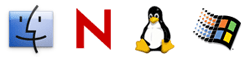
It's always been easy to integrate your Mac into a Mac-centric network. With Mac OSX, you can add Macs to diverse networks which mix Mac OS, UNIX and Windows computers. The Mac enters right in, adapts & connects! With great simplicity. Mac OSX offers wide-ranging support for any major network file services. Allowing Macs to integrate & work in just about any popular network environment. Mac OSX can talk to the most popular file server protocols on every major server platform in the market today. Including AFP, SMB/CIFS, WebDAV and NFS file services. Whether running on Mac OSX Server, AppleShare, UNIX, Linux, Novell NetWare or Windows NT, 2000 and XP servers.
There are many features built-in to Mac OSX.4 & higher which make Mac's togetherness with Windows more friendly than ever. Compute, share, print & network. Macs & PCs, happily connected, talking, working together. Right alongside one other. Married.
For example...
Some Windows-friendly Mac features
include:
1. Remappable Modifier Keys:
Exchange the control and command keys if you're used to working on a
Windows keyboard.
2. Share Files between Macs & PC's
3. Share Printers between Macs &
PC's
4. Share Disks between Macs & PC's
5. Share email between Macs & PC's
6. Do VPN or integrate with Microsoft's Active Directory from your
Mac
To fit into a Windows world & stand out!
Mac OSX provides many built-in features & technologies which enable Macs, & PCs running Windows, to work seamlessly together. Macs & PCs can easily share files, share the same network & even share the same peripherals, like printers, scanners, disks, external storage devices & cameras.

With a Mac running OSX , you may connect to a Windows-based server or a peer Windows PC whose file sharing is enabled. Windows servers automatically appear in the Mac OSX Finder. So you just click the Network icon & bring up the server you're looking for. Likewise, Mac OSX users can share files with Windows users. Shared Macintosh home folders (on each individual Mac) can be made to appear in the Windows Network Neighborhood just like a Windows server, enabling Windows users to browse folders & share files All this is built into Mac OSX & can be done without installing any additional software. Through file sharing, Macs & Windows PC's can collaborate, merge, share, talk. Trade, open, edit, save & copy the same files. Using a share folder or directory on the Mac, or on the PC. Or through the go-between of a network server. Choose a Mac Server for the best features, uptime & reliability. But if you have a Windows server, anything is still possible with your Macs!
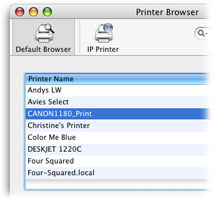
Macs & PCs can share printers. Shared Windows printers automatically appear in the Mac OSX Printer Setup Utility. So they can be added to the Macintosh as a local printer queue. You can create a queue for as many shared Windows (and Mac) printers as you like. Any application which prints on the Mac can print to any shared or network printer.
Mac OSX automatically burns CDs which support the cross-platform ISO 9660 standard. Thus Mac-burned CD's can be read by both Macs & PCs. And Macs can read CD's burned on other (non-Mac) computers. So you have a simple, cost-effective way to share documents via CD media. If your Mac has a SuperDrive (DVD-R) , you can also burn & share files via recordable DVD discs. A single DVD-R disc can hold up to 4.7GB of information (almost 7 times the capacity of a CD). And it's all network-savvy & Windows-friendly. After burning a Mac-generated CD or DVD, a Windows PC with a DVD-ROM drive can read the DVD-R discs. And a Windows PC with a CD-ROM drive can read Mac-burned CD's. Nearly always the gap is bridged. There are many easy ways to share disks, media & files between Macs & PC's.
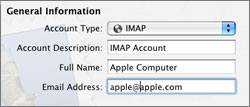
The Internet, by definition, is cross-platform (or NON-platform). In other words ANY operating system can access & do things on the Internet. So, any web-based or POP & SMTP-based email is possible on the Mac. And works just as good or better than on the PC. However, if your company network has a proprietary email server (i.e. like one made by Microsoft), then there is still a cross-platform power & readiness in the Macintosh! Mac OSX works seamlessly with Microsoft Exchange mail servers. Whether you're in the office or on the road. Mac OSX supports IMAP. While you're on the road, you can see the mail on your office computer remotely. You can read new messages, reply, delete items& leave other items for later when you're back in the office. Mac does just fine for remote network access or "dial-in." Mac OSX also uses standard GNU Zip compression & expansion for file attachments. So Mac, Windows, Unix& Linux users can easily open& read compressed (or stuffed/zipped) files. In short, the Mac is the best bridge between any computer or platform & is the "best of both worlds."
If your organization operates a managed network based on Microsoft's proprietary Active Directory services, no problem. Macintosh computers can be added to an existing Active Directory network without additional software or any changes to the Active Directory server schema. Mac OSX includes built-in support for Microsoft Kerberos (MSK) authentication & Active Directory authentication policies. Such as password changes, expiration & forced password changes. As well as Active Directory replication & failover.
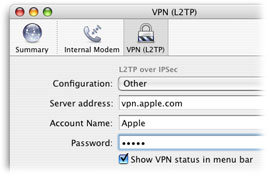
Many employers now let you work from home & use a DSL or cable modem to connect to the corporate network. To collaborate with your colleagues over email or share files. But to protect the network from unwanted guests, companies often create a virtual private network (VPN). Which usually requires additional software & configuration. Mac OSX, though, is VPN-ready right out of the box. And even supports VPN on demand, which connects & disconnects securely to the network as needed. Mac OSX includes a built-in VPN client which supports the Layer 2 Tunneling Protocol over Internet Protocol Security (L2TP/IPSec) & Point-to-Point Tunneling Protocol (PPTP). And Mac OSX is compatible with most popular VPN servers, including Cisco & Microsoft.
Other OSX Network-friendly, VPN,
Windows-friendly & Unix-friendly capabilities include:
1. Network Diagnostics:
Quickly and easily locate the source of network problems and restore
connectivity with the Mac OSX network diagnostics tool.
2. NTLMv2 Authentication for SMB: Enjoy
great compatibility with Windows File Servers through Mac OSX support
for NTLMv2 authentication.
3. Secure WebDAV: Access WebDAV volumes
securely using the Kerberos and https protocols.
4. VPN On Demand: Stay connected to a
VPN server when switching user accounts or logging out, and direct
all network traffic through the VPN connection.
5. Kerberos VPN Support: Enjoy
Kerberos-based authentication for single sign-on to a VPN
network.
6. SMB Symlink Support: Get support for
UNIX-style symlinks on Windows SMB Shared Servers.
And MUCH MORE!!!
Mac OSX is rich in Network, Cross-platform, Unix, Windows & Internet Compatibility
 Networking crossplatform, any platform
Networking crossplatform, any platform Windows
Windows
 Mac OS
Mac OS
 UNIX
UNIX
 X11 (allows the programmer to easily port
Unix apps to Mac OSX for quick, easy crossplatform
deployment)
X11 (allows the programmer to easily port
Unix apps to Mac OSX for quick, easy crossplatform
deployment)
- Linux
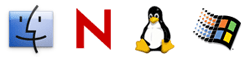



Mac OSX is rich for creating, connecting or
keeping in stride with
any "multi-cultural," cross-platform network
Family
Rendezvous & Bonjour
PDF & Microsoft Office for Macintosh does file sharing with PC's
Any Mac will work seamlessly with Windows Office programs: can easily share files made with Adobe Acrobat, or Word, Excel & Powerpoint. And trade these between Macs & PC Windows machines directly or over a network.
Mac OSX is powerful on the Internet!
Java
Safari web browser
- Firefox web browser for Macintosh
- Email is easy, friendly & reliable. Via Thunderbird, Eudora, Entourage, Apple Mail or any web-based email interface.
Mac OSX has many powerful network & Internet security features. Plus a built-in firewall!
64-bit
Security
To fit into a Windows world & stand out!

stays smooth, steady & free of system crashes. With Apple's easy to use interface. And the no-compromise power & performance of Unix!
Back to top: running Macs alongside Windows
Running Windows or
Macintosh?
&
 About
About  Apple
Apple 
You can jump to sections of particular interest
by clicking links below...Running Windows or Macintosh?
OS choices, issues & factsMacIndy CompuTech: wealth of cross-platform experience
Running Macs alongside Windows: Running Windows alongside Macintosh
Macs can run Windows 95/98/2000/ME/XP/Seven/Eight
Macs running Windows avoid many all-too-common IBM hardware troubles
Mac & Windows: Strengths and weaknesses
Is there an OS non-technical buyers would better steer clear of?
Which computer is sales leader in schools & education?
Choosing a computer
What to look for in a computer
Which computing "platform" is best? Windows or Mac?
Mac OS & hardware more longterm reliable than most PC counterparts
Today's Macs: both way cool & way fast! usually speed beyond PC processors with similar Mhz
Myth: The cheapest priced computer is the one I should get
Running Macs alongside Windows: Running Windows alongside Macintosh
About Apple
Apple's 1999-2013 soaring financial results!
What about Microsoft monopoly-busting & the DOJ thing?
Sitemap
Table of contents for entire MacIndy.com website
Back to running Macs alongside Windows
MacIndy's personal comments on the Mac vs. PC discussion...
Following are lots of details explaining how Macs are far less troublesome (far more reliable & dependable, easier to maintain & manage). How Macs are better suited for a majority of peoples' computer needs & situations. How many industries & fields of business prefer (or even exclusively insist on) Macs. How Mac is ever far surpassing Windows in technical desirability & reliability! As well as stability & longevity. Get the best! Get a Mac! MacIndy can even help with special advice (for those with crisis PC's) on how to upgrade with moral courage! Visit the dumpster ASAP with your ever-failing PC. And UPGRADE to Mac!
The Windows acronym now
amazingly revealed!
I learned recently (through deep
technical reflection & personal revelation, actually while
standing in my kitchen eating too VERY SWEET, ripe apples purchased
from the grocery store) that Windows is a secret acronym.
Based on nearly two decades of my own personal & professional
computing experience with both Macs & PC's, I suddenly realized
that: "Windows" is a secret acronym. (It's true meaning long kept
secret by the Microsoft Corporation.) What does the "Windows" acronym
stand for? Why did Microsoft pick this name to describe &
personify their operating system? Because...
"Windows" (the acronym) means:
W (worst) In (Interface, in) D (the Devil's) O (Ocean of) W (Woes) S !!!
("s" at the end of "Windows" signifies PLURAL. This refers to how MANY will be one's technical woes. With the Windows OS. When a person uses or tries to support or carry on business with an IBM PC running Windows, there will, invariably, be a multitude of WOES! ) Can you believe that Microsoft would design an operating system with THIS NAME? Incredible!Windows: Worst interface in the devil's ocean of woes! (Whoah! Woe! Windows!)
With IBM PC's running MS Windows, there will be MANY woes! A multitude of WoeS! This is a gut-level honest revelation! Based on years of experience (and just a few minutes of thinking in my kitchen). After having personally handled dozens & hundreds of Windows "disaster cases" in my years as a professional tech...The truth is NOW TOLD!
What is the way for computer users everywhere to avoid millions of woes? Pursue the better computing alternatives: Mac OS (best hardware & best operating system), Linux OS (Linux is a better operating system than Windows.) Or utilize any Unix OS as your platform of choice. (Unix is a FAR better operating system than Windows.) (Note: Mac OSX is the friendliest & easiest to use of all available major Unix OS's.)
Are you suffering Windows? Want to end your suffering? Move to the Mac! And all of life suddenly gets so much better! (Honestly, all computers & operating systems, at times, have troubles. But the vexations are MANY (far greater, more severe & more frequent) on a PC! But few are the troubles & difficulties encountered on the Mac. Why? Apple OS & hardware, a far better design!) Apple is the best. And APPLE ROCKS!!!
The Woes of "Windows" are many & painful!
This page is a technical (rather than a political) discussion. Please don't interject hostile attitudes into the recommendations, technical experience or conclusions shared on this website. Look at these instead as wise & helpful words.
I make some statements simply as a point of HUMOR. Coupled with honest technical insight. Just read & appreciate the technical wisdom. Laugh at my exaggerations.
Perhaps a few points (Mac vs. PC) are slightly overstated. Glean from the hints though. The writing is on the wall. And GO GET A MAC! The MacIndy preference is (for nearly anyone) to "go all Mac." Or, at least, get a Mac & TRY ONE!
Running Windows alongside Macintosh
But, if all persuasion & good advice fails, there are ways to make the two types of systems, Mac & PC, share & work together in a reasonable manner. In the same house or on the same network. The Mac though, is like a harmonious, lifelong marriage. A lifelong love affair. PCs are more like a daily "love/hate relationship." (You might "love your computer," but you always hate the PC hardware problems & Windows troubles & disasters! Due to Windows' myriads of problems, troubles & failures. Not to mention PC viruses & spyware & IBM-focused hackers & adware & other threats to security, privacy & peace of mind. Windows is a dangerous place to be. The Mac, so safe & steady.
If, for some reason, you need to have both Macs & PCs. Since of the woes of Windows are many & painful, I recommend migrating your network toward at least half Mac. Then personally witness the difference. Get a Mac at home. Then notice the advantages. (For example, OSX's pre-emptive multitasking or protected memory.)
Personally, I do not intend offensive feelings toward anyone in my comments on the MacIndy website (here). I am, rather, trying to lessen the "burdens of mankind." Migrating to a Mac means life will be happier. And your troubles fewer. These recommendations are not meant to personally offend anyone. I just want the whole world to CELEBRATE Mac & migrate to the APPLE alternative! It's time for the truth to be told about Mac vs. PC.
As a longtime professional tech, having done many "heavy sessions" of PC Windows troubleshooting & repair, each of these taught me to LOVE the MAC! And minimize any personal PC use (to little or none). (I want to have a happy life.)
For some people, the discussion (Mac vs. PC) is very emotional. There are "closed-PC-minds." And technically uninformed biases on both sides of the question. But look at the technical virtues of Mac honestly. Then get a Mac. And TASTE the DIFFERENCE!
For me personally, Mac vs. PC discussions are like a sport (somewhat like discussing IU vs. Purdue in Illinois, Michigan, Wisconsin, Missouri & Minnesota USA). And a little sport is fun! :) So, laugh a little!
I have customers who use PC's. I repair and upgrade and support PC's. For years. I, personally, am a longtime expert on both Mac & PC platforms. I have friends who use PCs. But I always recommend Mac.
I personally do not recommend IBM-compatibles for most people or situations. Though, occasionally, a PC, for some, may be a "necessary evil." (PCs are multiplied troubles though. Due to the low price/low quality approach taken by most PC manufacturers. And due to manifold Windows-induced problems. And the ever-common PC unreliability and breakdowns.). Still, even given these realities, I have no personal criticism for people who buy, have or like IBM-compatibles. Despite the popularity of the PC due to low price, IBM and MS are less satisfactory technologies. I am often concerned about the drastically high hardware part failure rates present in almost all IBM-compatible manufacturers & their machines. Still these days.
MacIndy.com is a "mission to help mankind." The information on this website can alert you to alternatives. And let you know that Macintosh is a viable, powerful & wise alternative (to Microsoft). The Mac OS is a whole different apple! My experience tells me to worldwide "spill the beans" and let it be known that both the Microsoft OS and most IBM hardware are usually a far less reliable technology. Compared to Apple.
Running Windows alongside Macintosh
The best operating systems in today's computer world are:
- Apple Macintosh OSX (the Mac OSX is based on Unix),
- Mac OS (traditional Mac OS is very easy & sweet! Known as Mac OS 6, 7, 8 & 9, aka the "Classic Mac")
- Unix (variations on a Unix OS are marketed by Sun & others)
&- Linux
The most problematic, trouble & failure-ridden OS (by far) is Windows. By far! (Windows is to be dreaded. The Mac, enjoyed.)
Overall, any computer user who gives Apple a fair try will find Mac hardware and the Mac OS much, much more stable, more enjoyable, reliable& satisfactory. Mac is truly the best. For every man.
The messages shared below delve into many details & aspects. This website info is meant to point out legitimate pros and cons. Based on years of studied experience, professional observation & hands-on tech support. With dozens & hundreds of customers & technical problem situations. My decisive conclusions are not meant to offend or alienate anyone. (No matter what your previous bias or preference.) Muster some gut-level honest humility & openness. And consider the problems, alternatives & solutions.
Because of the great degree of Apple reliability, I feel everyone should TRY a MAC!
Running Windows alongside Macintosh
- If all else fails. And having the best computer (Apple) & most stable & powerful OS in the world (Mac) is not possible for you. Or if Mac remains somehow out of reach. If your company (or wife) doesn't agree to let you move into the blessed Mac Experience. If your coworkers or friends suffer from a "narrow Windows mindset" & they try to discourage you. Break free! And taste the MacExcellence. You deserve to THINK DIFFERENT! And make an honest comparison. (If you have to, SECRETLY get a Mac at home. Once you're convinced, then help the others around you move into the ULTIMATE computing experience realm. Even encourage your company to go all Macs only! Take heart! There is a world full of TENS of MILLIONS of people who all LOVE THEIR MACS!
As you can tell, I feel it's my duty to mankind to let everyone know how, in a "Windows world," we can each have a happier life accentuating Macs & bringing AT LEAST ONE into each home. Go for the best. Get a Mac!
Integrating Macs & PCs together If you need to have both Macs & PCs, it is more possible than ever to mix Macs with PC's. And here on this page, you'll find lots of good tips about how to merge Macs with Windows in a network or for any business or home use. Macs & PCs work well together over the Internet or for any computing need.
Running Windows alongside Macintosh
If you need to run Macs alongside your Windows PC's, there is lots of good news for you with the advent of OSX. To lessen your technical costs & troubles by migrating to Macs. Lower your tech support costs company-wide (since troubles & problems go off the map with Windows or IBM PC's). To save money, trouble & frustration, MacIndy recommends you increase your number (or percentage) of Macs. Go at least 50% Mac, like many companies, businesses, professions, universities & schools are doing. Some have always been that way. Particular industries (like advertising, newspapers, graphic design, artists, photographers, magazines, creative professionals of all types, including musicians, moviemakers, video editors, the large majority of these prefer Macs! Many of these professionals nearly exclusively use Macs.) For your own good. And to increase the peace of mind, productivity & profits of your company, minimize the number of PC's in your office. Then, if you still need Windows (for some applications), run the Windows OS alongside Macintosh. Even arch-rivals, like MS & Mac, can become talking, sharing, collaborating friends! Mac & PC can shake hands & work together! Mac will be your oasis (when you want to get things done & just enjoy yourself). And PC's will be your troublemaker! If you need help with crossplatform decisions or needs, please call MacIndy.com I love to hear from the multitudes of the earth who are ready to maximize with the Mac. And move to a bright future. With Apple as their new foundation.
For more information please call:
Phone: (317) 787-7082
All contacts with MacIndy are in person or by telephone ONLY
Web info: www.MacIndy.com
Serving Illinois, Michigan, Wisconsin, Missouri & Minnesota USA
MacIndy CompuTech/AppleBest/Indy CompuTrain
Sales, service, consulting, upgrades,
products, training, onsite help & support
available to Illinois, Michigan, Wisconsin, Missouri & Minnesota, USA customers
Running Windows alongside Macintosh
Former IBM Microsoft Windows users throughout Illinois, Michigan, Wisconsin, Missouri & Minnesota USA & all over the world are switching over to Mac by the thousands & millions! "Fed up" with Windows & ready for a better life, ex-Windows users are switching over & turning on to Apple! And falling in love with their Macintosh! Thanks to Apple's unparalleled computer hardware designs, the great compatibility, reliabililty & enjoyability of the Mac OS. And the technical help & guidance of MacIndy.com!!!
personal breakthrough!

MacIndy CompuTech is a rich resource of cross-platform experience. I personally have spent years as computer user & in computer setup, repair, sales and tech support. For both IBM-compatible and Mac machines. I have worked on 286, 386, 486, Pentiums & basically all Mac models manufactured from 1984-2006. As I speak from this wide, all-platform experience I hope you can appreciate a fairly rare, all-sides perspective. Deep experience with all aspects of upgrading, repairing, supporting and troubleshootings IBM PC's is reflected in what I share.
Cross-platform experience and expertise is often necessary to even begin to comment as a good technical advisor in today's computer world. If you have worked on, repaired and upgraded hundreds of Macs and hundreds of PC's then you might begin to have enough experience to form an educated opinion. There are others who have worked on both sides of the PC fence. But only these are appropriate people to listen to. Those who have seen both sides. Equally. Those who don't have years of wide experience with both kinds of machines may cop a bias without basing their opinion on equal opportunity and consideration. To boycott machines without first using and learning about them can be anyone's mistake. Computer racists don't make good advisers. Crossplatform techs alone have taken enough time and trouble to master both kinds of machines, and are able to appreciate their strengths and differences. Listen to those who repair and upgrade both.
It is a MacWorld these days (not just a Windows world). Though IBM's are sold by multiple companies and have a larger overall market share, the Apple Imacs, G3's, G4's & G5's are selling like hotcakes all over the world. Imacs have often outsold nearly every other computer model type in America, Japan & other countries of the world for about three years straight since they first came out (nearly 2 million were sold in 1999, 5 million from Summer '98 - summer 2001)! And this popularity continued with the later G4's, G5's & later, newer models. Also, since 1995, the user interface of Windows has been bending more and more to be like the Mac (and for good reason). Microsoft is copying the friendliest best interface in the world. The one Apple has made popular since 1984. There is the original. And there is the copycat. Which came first? Who is copying who?
The Mac has always been applauded for its simplicity and ease of use. Several years ago, Microsoft feared that the future of DOS would go under UNLESS THEY came up with an OS that was simpler, for the average person, so they IMITATED THE MAC! So Windows 95 emerged as a near lookalike of the Macintosh interface.
On the other hand, starting with the G3 (G4 & G5) series & OSX, Macintosh computers are now more "Windows" compatible in hardware & network connectivity than ever before. (Current Mac G3/G4/G5's use crossplatform USB ports, "Windows" video cards, Windows/IDE-style hard disks and connect well to Windows printers and monitors. In most cases without adapters. And the Mac can even run the Windows OS!) And with the introduction of USB ports to IBM-compatibles, the same kinds of devices will often work on both kinds of computers. So if you thought the Mac wasn't a "Windows" machine, think again! You can do 95% of anything on a Mac that can be done on a PC. You can even run MS Windows on a Power Mac.
So it is time for many of us to think different.
I am personally well acquainted with DOS, Windows and Mac. Hardware, software, networks. Novell, Microsoft, IBM, Apple. On all levels, I have sold, repaired and supported both Mac and Windows systems. For years.
If you're new to the computer world, please listen hard. I hope what I share following helps you. That's why I'm writing it. To help people see what hardware and OS will be less grief, less trouble and less breakdowns. In the long run. I am somewhat of a Mac enthusiast, but I thoroughly understand Windows also. I have done repair, upgrades, sold new and used PC's for years. Recently, with the ever-escalating hardware failure rate amongst IBM manufacturers I was forced to stop selling NEW IBM PC's (because of their high rate of unreliability). Most PC manufacturers put the lowest cost parts possible in their machines and the failure rate is sky high!
I want to steer you toward a computer choice that will be the best, longterm blessing for you and your family/business.
If you've been a longtime computer user, especially if you discover you're "politically-biased" toward one platform or the other, please read on & consider some new information. Based on both-sides experience. Try to put your opinions on hold for awhile and listen with an objective ear. If you dare.
I hope you are helped by the cross-platform, both-sides experience shared on this website. Any product, advice or service you need for either Mac or Windows platform can be found or discussed @MacIndy.com MacIndy.com is a friend who sells & services both Windows problems & Mac. If you are looking for a Mac but need Windows compatibility, then you should know that all current Macs (right out of the box) powerfully read PC/Windows formatted floppies, Zip, Jaz, hard disks, CD's, network drives and folders. And can hook to any Novell, PC, 2000, NT or Apple Network. Further, MacIndy CompuTech can set up a Mac for you that actually runs Microsoft Windows right off your Mac hard drive!
Please call MacIndy CompuTech with any question or to discuss your needs! (317) 787-7082

Mac runs Windows well (so does anyone really need Wintel IBM-compatible hardware anymore?)
In some ways, Mac runs a cleaner Windows. Nothing in the computer world is perfect. But there are better and worse ways to do things. Windows, on any hardware, tends to deteriorate, conflict, refuse to setup devices or run them properly. As a normal way of life. Some devices on PC's work for awhile and then...well freeze, crash, burn. You know the drill.
On a not too infrequent schedule, the Microsoft product (Windows OS) seems fairly adept at annhilating itself (or applications within it). Some PC-compatible machines may enjoy good stretches of shelter from these ills, but overall most PC's are a problem child. Conflicts, troubles, setup problems, program dysfunctions, freezes, blue screens of death, error messages are common on the IBM. Such things can happen on any computer. But the frequency on IBM hardware is about 500% that of the Mac. For the hundreds of IBM's I have personally worked on, repaired and done troubleshooting with, it has been apparent to me that recurring problems kind of go with the Windows territory. The occasional IBM-based machines with long stretches of everything's OK tend to be the exception. Breakdowns the rule.
Acting up and falling apart can sometimes seem to be the PC's ace suit. Now most honest Windows lovers will admit the untold (agonizing) hours they have spent with setup nightmares, things going wrong, downtime and stuff not working. (Be honest.)
Instead of spending hours setting up and configuring generic, 3rd party hardware devices (for whom you hope you have the right drivers), trying to make Microsoft talk IBM, might it be nicer to put Windows or its functions into a friendly Mac environment, with all-Apple-quality hardware (99% reliable track record) as an alternative means to run Microsoft's otherwise unruly animal. Once ready, the Mac is easily able to serve as the powerful lion tamer who has at last cornered the beast (Windows being the "beast").
It's also much easier to restore the Windows OS & all your Windows apps on a Mac (after Windows does its normal periodic, recurring kamikaze routine). With IBM compatible and that, oh-so-fragile Microsoft registry, the plane crash then often leads to HOURS of reinstalling EVERYTHING to get your computer back. Utilizing one possible way of setting up Windows on the Mac, a complete Windows restore is a simple 5 minute drag copy of the Windows drive container back to the PC folder on the Mac hard drive. That one step brings all back to health. Also, the new Imacs & G4/G5's & Macs with Intel processors are so fast. It is possible for the Intel-based Macs to runs Windows at smooth (even superior) speeds. To install dedicated Intel processor HARDWARE in an Apple machine means the best of all computing power! You can run both Mac OSX or Windows on an Intel based Mac! With older Macs you can use Orange PC hardware in the Mac as a hardware basis for running Windows. (I do not recommending getting a PC by any other manufacturer. If you HAVE to have Windows, get an Intel-based Mac. With quality Apple hardware you can avoid the future agony which comes with each non-Apple PC. My personal recommendation is do your gaming and almost all your computing and programs on a Mac, using the Mac versions of any software you need. If you have one or two programs which require Windows, then do ONLY THOSE on an Intel-based Mac. Thousands of Mac software programs & Mac game titles are currently available. Though you may have to buy some Mac software through Apple-specialist suppliers, it is worth going all-Mac to gain longterm computer reliability.
Macintosh computers, unique among manufacturers, is alone able to run ALL leading operating systems (including Mac OS,Windows 3.1/95/NT/2000/XP, plus Mac OSX/Unix)! In fact, Mac OSX is the best UNIX (a Mac-friendly one)!
If you are sure you only need to run the Windows OS, then an AMD/IBM-compatible system may be one way to do that. Still, the BEST CHOICE is to get an Intel-based Mac to runs Windows XP or higher at smooth (even superior) speeds. To have an in-house dedicated Intel processor in an Apple machine means the best of all computing performance & power! Your Intel Mac can easily be setup to run all Windows software. No IBM-compatible by any other manufacturer is needed. Since HP, Compaq, Dell & Gateway make the worst catastrophe machines in the industry, GO ALL APPLE! For OSX & Windows! Mac ROCKS! And Mac will DO IT ALL!
At my office, I have a whole variety of Macs, I can set up one to run DOS 6, Windows 3.1, Windows 95, Windows 98 & Mac OS 7.6.1 & 8.6 & 9.x, all on one Mac! Lest you believe the misleading reasoning that "more software is available for Windows machines." Remember you can NOW run ALL Windows software (AND all Universal Mac OSX software) on ONE Intel-based Mac! However, the best approach to computing is to GO ALL MAC & skip Windows entirely. But if you need Windows the Intel Mac can truly do it!
Think of it this way: there are OVER 20,000 current software titles available written for the Mac. Almost all major software titles or functions (especially those really worth having) are almost always written BOTH for Mac & Windows. And you can run almost ANY Windows software on a Mac. So the Mac is capable of fielding far MORE software titles than any Windows-only Machine! The Mac is the only computer powerhorse which can run Mac OS9, Mac OSX, Unix & Windows! It bears repeating: you can run all Mac and all Windows software on an Intel-based Mac. But sadly, on an IBM-Windows ONLY PC, you can ONLY run PC software. So the PC is very limited then. (The truth is often opposite of what people say.)
Final recommendation: If I were you, I'd UPGRADE to the most reliable hardware in the computer market. Apple Macintosh! Get the BEST! Get a Mac. Call 787-7082 for more details.

(over 5 million sold!) If you need to, you can run Windows on a Mac!
(pick another topic about Windows on Mac or about Apple Computer)
Back to running Macs alongside Windows
Mac runs more software than ANY other computer!
Because on a Mac, you can run ALL Mac software and almost all PC software. No other computer can do this. A common (totally defunct) myth is: Supposedly more software is available for "IBM compatibles." Truth: Multiple thousands of top notch software titles are available specially for the Mac (and more all the time)! And the large majority of the BEST software titles are nearly always available BOTH for the Mac & the PC. Then to blow the whole myth to permanent smithereens: the new Macs (G3's, G4's, G5's, IMacs & Ibooks) can be custom configured to run Windows 98 & 95 sufficiently enough to run most PC software. Yes, you can run Windows right on your Mac! And MacIndy.com specializes in setting up computers like this (for cross-platform use). The new Mac machines are fast and do emulation of other operating systems quite acceptably! And when Windows blows up (as it WILL on any computer), it is MUCH easier to restore on a Mac (and much less costly). Everything, even disasters, are less likely and less painful on a Mac! Most people aren't aware that for not much money, you can put a complete setup of Windows 95/98/2000/ME/XP onto a Mac machine. Even older PCI PowerMacs can run Windows 98 & 95 well using hardware PCI solutions, placing an IBM Pentium processor right inside your Mac to run Windows. No IBM CPU needed.
My own personal office Mac runs Mac OS 7.6.1, Mac OS 8.6, DOS 6.22, Windows 3.1, 95 & 98 ALL ON 1 MAC!
Conclusion: ONLY the Mac can run ALL Mac & ALL PC software! (PC's remain sadly straightjacketed to ONLY being able to run software limited to their platform. And with many faux-pas, difficulties and unavoidable complexities. Not to mention the infamous high fatality rate of low quality parts in most of today's PC's.) Mac, on the other hand, means quality and longterm reliability.
So Macs can run FAR MORE software than any Windows-only machine on the market today. If you need Windows, consider doing it on a Mac! Better yet, learn how to do EVERYTHING you need to do using only Mac-native software. The best alternative. Macs also work great in crossplatform NT/2000/Unix & Novell networks. And Apple has a new OSX server that takes the best of Unix and exceeds the power of NT by far. MacIndy can build up any Mac G3/G4/G5 into a powerhouse server! Or get a new Apple XServe as the "grandaddy server of them all!" Mac is the most reliable, sturdy and trouble-free solution for large corporate networks and Internet.

(pick another topic about Windows on Mac or about Apple Computer)
Back to running Macs alongside Windows
Windows '95 = Macintosh '87 or '88 (or '84)
Did you ever notice how the majority of the Windows 95/98/2000/ME/XP operating systems (that clever design engineered "by Microsoft") curiously resembles the Macintosh OS? Which came FIRST? The chicken or the Mac? I would suggest Windows could be renamed as "MACrosoft Windows." Honesty is the best policy. Let's admit whose interface ideas originated from who? Which would you rather invest in: the original or a copycat?

Why would a big, wealthy company like Microsoft want to imitate Apple? Lack of original ideas? A desire to compete? Seeing something better (than DOS) in the 1984-1995 Mac OS and wanting to assimilate and imitate it for their own commercial purposes? Without asking permission? Or paying for ideas taken? Was Windows 3.1 & 95 a 1992-1995 slow, gradual admission by MS moguls that the DOS setup was somehow doomed to unfriendliness and eventually unpopularity and death? And needed to be assimilated or improved into something more friendly, that looked and worked just like a Mac? Anyway, for some it seemed like a "great day" in computing when the MS/PC world saw the start menu appear on the bottom of each PC screen in 1995.
At that time though most of the expert level PC users, techs and administrators I knew personally responded to the appearance of Windows 95 saying: "If I had wanted a Mac, I would have bought a Mac." Seems like they all knew what was what. That was the primary interpretation MS-loyal computer techs gave to my ears at the first appearance of Macrosoft Windows 95. They could see it was a Mac desktop with a Mac-like interface! And everything was just like a Mac. And everybody likes those little click-drag icons! But all these comments made me think that the 1995 MS start menu was the 1984 Apple menu. And just about everything in Windows 95 had been seen before. Where have I seen that before? (Since 1988? 1984? on the Mac.) Most of the rest of the Windows 95/98/2000/ME/XP user interface and friendly features are also a "Mac look-alike." IBM-compatible machines became more popular (starting when Microsoft copied most of the Mac OS, calling it Windows 95/98). The rest is history.
But alas, underneath all the Windows 95 surface imitations of the Mac, the similarities soon end. And honestly, for what you get, Windows hardware, with a Pandora's box of foibles, troubles, pitfalls and breakdowns isn't really a bargain for most people in the long run. Buy peace of mind. Buy a Mac! Or if you have to run Windows, run it on a Mac. That is the best recommendation you could ever get from a friend who cares about and loves you. Who has your best in mind. Do it on a Mac.
Apologies
Following I won't mince words, but, in kindness, and to smooth any possible ruffled feathers, please be assured that my personal friends are computer geeks of all persuasions. I do not hate people who prefer Fords or Chevrolets. But if you were an auto mechanic and you saw frustrated customers day after day who all kept having the same problems again and again, ad nauseum, you would try to steer your customers toward something more reliable. That is the bottomline of all my "WhyMac" "BuyMac" persuasions. If you need want or love IBM, it is possible to get one, but most who go to the IBM type hardware will have MORE problems, more breakdowns, more tech costs and more parts go bad. That is just par for that golf course. It is not a political feeling. It is a question of price and reliability. And long observed failing PC track records.
To go the PC route means (for most) you need to be willing to spend more money on repairs and resolving breakdowns.
So, at the very least, I feel it is my "duty to mankind" to speak some technical truth (based on my years of experience and observations). I apologize if anyone's personal preference or favorite is offended. I am trying to steer my customers away from extra unnecessary problems (PC/IBM) to less heartaches and more enjoyment of their computers (Mac).
Below is some counsel & advice which years have taught me re: hardware & OS differences.
For some people, a discussion of Mac vs. IBM is like a heated political discussion or a domestic argument. But if we lay all pride, ego & emotion aside, most could benefit by analyzing a few facts and considering the experience of those who may have sweated long years crossplatform in the computer repair & tech support world. The best people whose experience can inform are those who use, repair and support BOTH Macs & PC's. That be me. Few others really have any basis to compare. People who are opinion based on one-side of experience usually make statements without sufficient exposure to BOTH platforms.

Which computing "platform" is best for you?
Windows or Mac? Which hardware is more reliable?
Unfortunately, a failing computer may fail again and again. About 50% of today's IBM machines live a hard life. And fail again and again. (So we must have a battle plan. And choose the best computer for your needs.) On the MacWorld side of computing most machines see an 8 - 10 year life with no more than 2 - 5% of a failure rate. With IBM the "dying parts phenomenon" nears 50%. Mac means 95-98% quality success (with little or no trouble). IBM (Dell, Gateway, HP, Compaq et al) means a 50/50 failure rate. I usually observe 1 - 4 hardware parts failing on up to 50% of new IBM's (either when new, within 30 days or the first 6 months to year and a half). Over 95% of Macs have no hardware part failures at all in the first 5 - 10 years (normally, usually). That is the Mac difference. Buy quality. Buy a Mac.
In all likelihood, sometime, when least convenient, your computer may misbehave. The personality of computing devices at such times may seem strangely close to a mule, plus one twist. Regardless, the computer you prize will eventually make YOU its beast of burden! The computer is in charge. YOU are the victim. And sometimes no escape or Ctrl-Alt-Del key will "beam you up" out of the turmoil. As one friend says: "Computers are GREAT! ...when they work." And another friend (a longtime computer user in his business) once aptly told me: "There's nothing that doesn't work like a computer!" Well, the Proverbs are true.
The Bible says: "Better is one handful (amount) with TRANQUILITY, than TWO handfuls with toil and chasing after the wind!" (Ecclesiastes 4) Well, there's nothing in all of modern society that makes more people into wind-chasers than computers! IBM's especially!
But despite the general "wind-chaser" nature of all computers, I have noticed over the years that there is one kind of computer that seems to do more repeat performances of unacceptable behavior, freezes, troubles and problems more often. Is it IBM? Or Mac? Which platform vexes and torments users most? Or are they about the same?
Which computer/OS is best for you? More questions to think about...
Which kind of computer/OS costs least upfront? Or is this changing? Which kind of computer/OS costs more in the long-run (through problems, part failures, steady need for repair & expensive support experts)? Which kind of computer/OS wastes moretime resovling troubles than any other? Which computer/OS brings more heartache to more people and racks frustrated user brains? Is it Microsoft/IBM? Apple? Linux? DOS? Unix?
Which computer is used and purchased most? Currently? Will the U.S. government's dethroning of the Microsoft monopoly change this? Is the massive comback of Apple sales in 1998-2006 a sign of the wave of a better future? Is the current majority even choosing what's best? Or just what's more widely "compatible?"
When it comes to computers, is it best to GROUPthink? (Orwell, 1984) Should we do what we perceive "everyone else" is doing/buying or is it time, as Apple says, to "think different?"
Are the computers & software sold at lowend outlets the best barometer for computer choice? Is the cheapest computer system the best one to buy?
If you were going to buy a NEW computer, which currently is the BEST "platform"?
Was it Microsoft/IBM or Apple who had the foresight to be completely (hardware & OS) Y2K compatible since 1984? Which company scrambled up to the very last minute to keep from nuking itself and machines its OS ran on from fading into Y2K oblivion? Do you remember 1/1/2000? Who was on edge? MacUsers or IBM folks? Who had to spend thousands and millions to resolve Y2K problems? Which OS and hardware had essentially no Y2K issues?
Is there a wiser alternative to computers in modern life? (i.e. Are calculators and Bic pens still the best option?)
Well, those are some questions, here's some answers...

Mac & Windows. Each platform has strengths and weaknesses.
The following is a few comments based on my personal experience servicing and installing hundreds and hundreds of computers and encountering thousands of everyday & disaster technical situations.
The ups and downs of the Windows & Mac operating systems (computing platforms) have paraded before my eyes for years. Sometimes I love computers. Sometimes I hate them. It can definitely be a "love/hate relationship!"
I have seen where Mac excels and Windows limps. And occasionally vice versa. But usually Mac comes way out on top. At times, there are some things about each platform I dislike. My personal feeling is that life is too short to be endlessly preoccupied with resolving computer problems and issues! So I prefer to do things like get a computer that almost always works with few or no issues (a Mac) and then with my LOTS OF FREE TIME do more important things: spend time with your wife, love and play with your children, talk to God, read the Bible, try to encourage and help other people, heal the hurting. Yet regardless of high levels of IBM hardware and MS operating failures, there are things about the IBM platform I appreciate. I know where most of its Achilles' heels are. Mac had a handful of down points. Windows has dozens (hundreds?). Each platform has strengths and weaknesses.
But one OS platform & its hardware fails significantly more often and in worse ways than the other.
Windows 95/98/2000/ME/XP, a currently popular operating system fails at many points: ease of use (C-), ease of setup & repair (D), simplicity of operation (C). Despite all recent better intentions and improvements. IBM hardware with MS Windows fails a LOT! Much more often than most Macs. IBM, how dost thou fail me, let me count the ways.....
The biggest pain-giver on a lot of points is Microsoft. The pain-reliever is Apple? Macs aren't perfect but VASTLY IMPROVED! The Microsoft OS & hardware usually requires more bench time to fix. And acts up more often & vexes many of my customers almost endlessly. In fact, the disaster PC's which visit my computer shop sometimes seem like an endless display of new variations on a multitude of problems. And, as you know, each time MS releases a new version of their beloved OS, beneath its ever-blossoming cosmetic beauties, I notice some new fatal flaws have emerged and some of the old "Achilles heels" have still not changed. Is there a foundational problem somewhere? My best recommendation is go all Mac, do some Linux and Mac OSX as a way to get UNIX power. Life will go happier for those who choose excellence over popularity.
(pick another topic about Windows on Mac or about Apple Computer)
Back to running Macs alongside Windows
Is there an OS that most non-technical computer buyers should steer clear of?
Yes, it is usually best to avoid Microsoft DOS/Windows. In many ways it may appear simple on the OUTSIDE (from the screen's desktop and icons), but beneath often lurks a troubled and troubling computer-problem monster just waiting for a next chance to pounce on you! If somebody like you is going to mount the pinnacle of victory over the odds of computer failure, what's it going to take? Well, for one, don't stack the deck against yourself before the game starts. Buy a computer and OS that will require little or no maintenance or repair (that's Mac). And get the one with the best, longterm, proven track record of reliability (that's Mac). Don't buy into a system that looks good in the office supply showroom, but may become "nothing but trouble" beginning some ill-fated day after you get it home. In a nutshell, endless trouble describes about 50% of today's IBM-compatible hardware.
How can you escape the poorhouse (of paying for recurring computer repair and replacement for years to come, the whole life of your PC). Well, get a Mac. If I knew a consistently good PC, I would tell you the brand and maybe sell it. But at one time or another I have supported, sold, repaired, upgraded or troubleshot all brands of IBM's. I have yet to find a brand that is better than the IBM industry's usual 20-50% failure rate. Unless you would LOVE to enroll in a deep, lifelong study of computer geek principles and survival techniques...the best path with the least grief is: buy a Mac. For all kinds of computing.
If you find you are somehow predetermined toward Windows, please challenge that bias with some of the questions and explanations found on this page. Rest assured, that, for most applications, if you to HAVE TO run Windows you could probably run what you need with less trouble by doing it on a Mac. There are ways to sidestep the all too common unreliability of most IBM-compatible hardware.
Both platforms every year keep looking fancier (in screen appearance). Both systems (Mac OS & Windows) can at times fail, yet one OS, when it fails, usually falls much harder! (i.e. your whole computer won't start up, and this, for the IBM, can be triggered easily in many ways. And then is often complex to fix.) Of course, regardless of who has the most tantrums, all computers need help at times. The modern technical tragedy is that the MS OS is more widely embraced yet clearly requires far more upkeep and repair than its less applauded counterpart (the tried and true, reliable Mac). If you want ease of use without side effects (get a Mac). Macs seldom need expert level technical intervention. On the surface, since 1995, both Mac OS & Windows LOOK about the SAME. But which is the best for you? Which will pose less problems? More uptime? Be more reliable? Cause you less grief? You owe it to yourself: buy a Mac.
(pick another topic about Windows on Mac or about Apple Computer)
Back to running Macs alongside Windows

PC or Mac? What to look for in a computer
Only ONE computer in today's world can run Windows, Mac, Linux & UNIX software. That is the Mac. Only the Mac. It has no peer in crossplatform, all platform savvy. For some this flexibility alone should answer the question of which computer is best. Mac is the most versatile, capable and able to run all software. The Mac's strongest suit has always been simplicity, ease of use. Longterm reliability. In all things more downright friendly.
On the other hand, if you are a rocket scientist, inventor or electrical engineer then you may be a person who loves the challenge of complexity. And you enjoy breakdowns, the challenge of repairs, deep technical mysteries and you look at computer dysfunctions as desired adventures. Troubleshooting makes your day. Electronic glitches and logical problem solving float your boat. If this describes you, then you need an IBM-compatible. It will give you everything your heart loves most. You WANT to tinker (and will tinker even when nothing is wrong). IBM & MS Windows will continually challenge you, frustrate you and pose new difficulties. It will often give you new opportunities for troubleshooting, parts replacement for 50% of your PC's will be a way of life. And you will everincrease in the deep study of computer science. What more could a tinkerer want? And your detective skills will be polished and sharpened and pushed through all night sessions and to the limit. Fortunately, most problems won't be able to be fixed by reading a manual or getting the right disk or asking a few simple questions. You will enjoy long sessions of troubleshooting and your BOAT WILL FLOAT. I know lots of professional techs who do this for a living and LOVE it. Me, I just want the thing to work. What kind of person are you?
The death of most PC's can lead you into micro-circuit "heaven," an endless supply of repair and troubleshooting jobs, all wonderfully be YOURS! With IBM, there will be no shortage of your favorite things to do. Congratulations, you have purchased a PC.
I am personally biased toward certain slants. My narrow interests and expectations include these: I am very inclined to want to think different. In using a computer, I want it to work. I want one which seldom breaks down, is easy to maintain, forgives user errors generously. That means Mac. As a computer dealer with a business reputation to uphold I want computers which seldom bite the user. That means Mac. The hardware must be rugged and longterm durable. Almost never fail. That means Mac. The OS needs to tolerate changes, most upgrades, fare well and properly anticipate common configurations so setup is minimal. That means Mac. There should not be even one part need to be replaced during the first 4 - 10 years the machine is in use (95% of the time). That means only Mac. Further, when I set up my customers with new devices or peripherals they need to (almost) always install with a few easy steps. If new add-on devices won't work, it will not be tolerated if the installation (or removal) of same trashes the startup of the entire computer! That means IBM is out. In choosing a computer as appropriate, it needs to be so designed that beginning users are never asked to study engineering level electronics or computer programming or be forced to obtain degrees in science or other head trips. To use the computer successfully should be highly accessible to the novice. The computer must be nice and not bite. This means Mac.
The only computer that meets all the above criteria (consistently and best) in all my years of experience with all brands of computers is the Apple Macintosh running the Mac OS.
Any computer which has parts routinely fail (even when new), or two or three times during the first year of warranty, I cannot recommend to people I care about. The IBM hardware part failure rate is often 20 -50% in the early years of use. Computers, however cheap, are not worth the discount if they are going to fail frequently or 10-20% ship dead on arrival (IBM), or have such complicated, buggy OS perplexities that the OS may self-annihilate a few times each year throughout its lifetime. About half of today's IBM users have come to accept as normal this whole long, rocky experience. But Macs are not like this. If half of a computer system's normal users are recurringly riddled with troubles, why go that way? Everybody's doing it? How about: "and half of everybody is having all kinds of hard drive aches, pains, troubles and conflicts. My personal feeling, from both sides now, is save yourself lots of grief, forget what "everybody else is doing" and buy a Mac. Millions and millions sold.
(pick another topic about Windows on Mac or about Apple Computer)
Back to running Macs alongside Windows
Apple tops many areas of 1998-2006 U.S. &
international computer sales.
And beats PC's on many strategic fronts.
Popular & unfounded myth: Apple is going down. . . . . . . . . . . . . . NOT!
Interesting facts to note: Apple is consistently ALWAYS in the top 3 selling computer manufacturers year after year (the top 3 in the U.S. are usually Apple, Compaq & HP, the order varies). In Japan, Apple is consistently one of the top 2 computer manufacturers (the top 2 in Japan are usually NEC & Apple). Approximately 15% or more of all new computers sold in the U.S. in 1998 were (Apple) Macintosh. Apple sales & the Apple share keeps increasing each year! In 1998-2013, the Apple IMac has often been the best selling computer model in the U.S. & Japan. Elsewhere in the world anything & everything Apple also sells strong. Other leading manufacturers like Compaq, IBM, Dell & Gateway tend to range from 6 -16% each in their U.S. market shares. What's very telling though is how Apple continues to lead the market share in new computers shipped each year to the nation's schools. And this continues to look bright despite tight school budgets & all the low-priced competition. About 35 - 40% of all new computers shipped to the nation's schools & universities in 1999-2006 were Apple Macintosh systems. No manufacturer even comes close to that. Apple wins hands down. And, yes, kids LOVE Imacs! Today, by a far lead, Apple is still the computer leader in education. The most realistic educational preparation for a child today is to give them a crossplatform experience. Not IBM only. But both Mac and PC. The most AFFORDABLE way to do this is to install Macintosh machines which run BOTH Mac & Windows. This saves classroom space & money! Almost any Imac or G3/G4/G5 can run Windows plus the Mac OS! Another reason why Apple's educational market share remains so high is that most leading universities stock their classrooms and computer clusters with half PC & half Mac (a realistic and balanced example the WHOLE WORLD needs to follow). Some school systems have become politically biased (i.e. tending toward IBM only). That is narrowminded. In most places of learning, the Apple numbers continue steady.
Myth: Apple is weakening in a PC-dominated world.
Truth: Just the OPPOSITE is true. For fiscal year 1999 (9/26/98 to 9/25/99), Apple boosted sales an impressive 25% over the previous year amassing sales for the year of 3,448,000 new Macs sold! Apple experienced a 68% increase in CONSUMER Mac sales during 1999 (compared to 1998).
Apple, financially, is experiencing successful quarters (for most quarters the last four years straight). Rising and steady, strong stock value and/or good profitability is a norm (Apple's stock more than tripled in value in 1998/1999). The Macintosh makers enjoy significant profit margins most every quarter & are clearly destined for a bright future. Apple nearly doubled profits in fiscal year '99, turning a tidy $601 million profit. Apple is now stronger than ever! The best is yet to come!
The best selling computer (bar none) for over a year now is the Apple Imac (over 2 million now sold). This feat dramatically exceeds ALL other computer manufacturers. Often, the best selling computer (individual model), year after year, in all the world has been a Macintosh! Very often the Imac. By 2001, the number of Imacs sold reached over 5 million (a ton of sales for just one model in its early few years). This popularity has continued with the later G4 & G5 Imacs. And other new, updated Macintosh models.
In Japan, nearly all of the top 10 selling desktop computer models month after month are Mac (often only 1 out of the top 10 models are PC). In 1999, Apple accounted for 23% of the year's computer sales in that high-tech leading country!
I mention these statistics on Macs because a lot of misleading and distorted opinion at times has been spread about computers & manufacturers (especially via the American press). General myth is commonly believed by those who never look into current stats or see beyond their own little PC screen. Uninformed computer users can spread and amplify misinfo and propogate myths. Apple is stronger than ever. And has always made the best, most reliable computer hardware in the world. Since 1984.
The same increasing, strong & powerfully increasing worldwide Apple sales has continued year after year (from 1999-present). In 2006 & beyond, Apple's strong sales & profit margins continue to increase & blossom! Apple is going up! (Not down.) The prevalence of Ipods in the Windows world. And the compelling popularity of the Apple Music store (cross platform, IP-based) is producing thousands & millions of new Apple-lovers all over the world!
(pick another topic about Windows on Mac or about Apple Computer)
Back to running Macs alongside Windows
Truth: Not with computers. You usually get what you pay for. Cheap price usually means low quality. More breakdowns and shorter part life.
Mac machines are usually more longterm reliable than PC counterparts
Expect your Mac to go 5 to 10 years with little or no maintenance needed. Yes, you can learn to rebuild your desktop, run First Aid, defragment your hard disk & run disk/file utilities. But MacIndy.com has a LOT of Mac customers who come in for the first time after TOTALLY NEGLECTING ALL MAINTENANCE on their Mac for 4 - 10 years and the stinker STILL RUNS. Try that on a PC. It just won't fly. And in most cases, even long neglected Macs seldom or NEVER BREAK DOWN. I wish you could meet all these people I see week in and week out. The consistent experience would make a believer out of you! For most Macs, few repairs or part replacements are ever required. (Unless there happens a power surge or a lightning strike.)
On the other hand: your neighbor's PC, more often than not, may suffer fairly frequent "system tantrums," big breakdowns 2 or 3 times a year. Eventually, that poor, frustrated soul may dwell near some sad, electronic despair and repeatedly depress Ctrl-Alt-delete with the "incompatible blues." One of out of every three/four times the average IBM user returns from the store with a new toy or treasure (peripheral), his new cyber-joy software may lead to disappointment and depression! And don't be surprised if 30% or more of IBM PC part or peripheral upgrades end in disaster (i.e. something gets fried, something no longer works after or the whole Windows system will no longer start up). Dreadful disasters like these are notoriously common in the PC world! Most every change and installation I have personally witnessed in the PC realm leads to a 50/50 chance (might work, might not). Few and far between are troubles like these on the strong and hardy Mac. There are exceptions. But these are the common tendencies.
Yes, Macs, at times, need attention, suffer conflicts, need some maintenance. The PC/Mac difference though is in HOW much trouble the IBM platform suffers compared to how occasionally the Apple goes rotten. I have never been one to love electronic agony.
The years have taught me to expect a majority of IBM-compatible systems to be plagued by repeated part &/or system failures most of their years. About 50% of PC's will lead a hard and troubled life. You may know (or own) some PC's which may have escaped most common IBM ills. Rest assured your "good PC" and your Aunt Susie's are an exception. Not the rule. Perhaps they rolled out of the factory on a Good Friday. Or maybe they had some QUALITY built into them (i.e. maybe it was a better-built high-end dollar PC which cost $1500 - 2000 or more. And you escaped the unrealistic today's market of $499-799 junk PC's. Yes, we all usually get what we pay for.
All computers, at times, will have some difficulties. But why is it that a large percentage of PC's act up more frequently (and often with even the slightest change? And why do most Macs seldom go tilt? Severe problems like the "whole computer won't work" are part and parcel to MS-DOS land. The PC community has come to accept this as normal and "how computers are." But I don't want frequent breakdowns and complexities as the "way of life" for me and my customers. It is seldom that citizens of the MacWorld find their whole systems ready to descend over the edge of the electronic cliff. IBM and Mac reliability trends run strong opposite. A majority of PC-compatibles (up to 50%) can be true "Pandora's boxes" of recurring difficulties, downtime & incompatibilities. And, OH THE HORROR of setup complexities on the IBM. And the resulting long hours of troubleshooting, confronting deep mysteries (for which there usually is NO MANUAL). And how about financing frustrating repair problems? The worst example of IBM hardware failures are the hometown, homemade built all-generic PC's. The failure rate for these is usually sky high! (Low-end Gateway, Dell, Compaq, IBM & HP machines do not fare much better.) Low priced PC's for years sport lots of the cheapest available, lowest priced, generic parts. These are often unreliable and breakdowns are common. Save yourself grief. Buy a Mac.
(pick another topic about Windows on Mac or about Apple Computer)
Back to running Macs alongside Windows
THE PROOF IS IN THE PUDDING!
Except for a very, very few lemon models over the years, most Mac hardware is made with premium quality & quality control in mind. Apple remains unexcelled amongst today's hardware manufacturers. I have always felt the Macintosh to be in a class by itself in this respect. And the years keep confirming my suspicion. Longterm reliability and Mac are words which are synonymous. They permanently belong together. Ask my 1988 SE-30 (which still runs perfectly in every respect) how it feels after such a long and useful life? What story do its micro-circuits tell?
Today modern life for many has mutated to: Buy PC, call tech support, get some new programs for the kids, call tech support, take the computer in to be fixed, get another new program, call tech support, buy a new device/add a peripheral, call tech support, puzzle over why the computer won't work now, call tech support, take the computer in to be fixed. Is this the life you want to live? It's a great scenario for high-priced repairmen or engineers (who love to troubleshoot and tinker), but it is just torture for the rest of us, normal folks. When is the last time you sat hours in front of a screen trying to interpret machine misbehavior, straining your brain, with a magnifying lens aiming to exorcise circuit and software failures?
There are other words which belong together. What do all the following words have in common?: IBM, compatible? [<-- note the question mark], Windows, error: "PC-DOS could not load," blue screen of death, invalid page fault, heartaches, parts failing, exclamation points in System control panel, made in China, $50-100/hour for repairs, general protection fault, corrupted registry, service pack, dll missing, "Windows could not find the ______", stalled boot up screens & recurring repair bills? These terms and experiences are close cousins. In the IBM family. In my weakest moment of wanting a non-troubled life, I could only feel that IBM architecture combined with the Microsoft OS was somehow a conspiracy to sap away my years in troubling sessions of endless fixing until the whole world became united under ONE COMMON BURDEN: "Welcome to Microsoft Windows." (Yes, I can say this, because I work on IBM's regularly, have IBM customers, service IBM PC's on corporate networks and see their problems all the time! I am a professional IBM tech. But when I want life to feel better I sell and service Macs.)
(pick another topic about Windows on Mac or about Apple Computer)
Back to running Macs alongside Windows
Apple Macintosh, the warhorse made to last!
The Apple is uniquely sturdy and hardy in today's computer market. Where plummeting prices and desperate competition have led most PC manufacturers to ever-lower prices and an all-time high incidence of part failures. Have you heard of the new $499 & 599 clones? E-machines. I have been servicing after-warranty fall-out on PC clone-builders for years. And just marvel at the high failure rate! I wonder why so many MAJOR problems crop up on such YOUNG machines. I worked on one last week that was thirty days old. It already had 4 hardware parts conflicting or failing, multiple software, Internet and software driver issues. Later the same week, two days later, I met a Toshiba laptop, same myriad of horrid difficulties. I have observed that a majority of the under-$1000 PC machines on the market suffer frequent, untimely part breakdowns (20-50% failure rate). Often parts clash with components in the Microsoft OS 'til it is common to need to reconfigure the whole MS Operating system, reinstall Windows or change a part or two (just to get a machine back in working order). Such juggling acts and disasters literally NEVER happen on a Mac. Almost never.
Each year of my professional computer work I see dozens and hundreds of machines come in and out of my repair shop. PC's fail 3 to 5 times as much as Macs. In general, the majority of under-$1000 PC's seem to easily breakdown, commonly act up and occasionally "blow up" completely. And 50% of these machines on a fairly regular schedule. It is not uncommon for some of my PC customers to spring for repair bills for system restoration or parts replacement as often as 2 - 3 times a year. And it's that way at all PC shops. One of the local superstore PC retailers have a 20% failure/return rate on new PC's (Compaq, HP, Micron, Toshiba, IBM). That means that within 7-14 days (their return time limit) the lemons arise. Many are DOA!
On most Mac systems, you are having bad luck if a failure event comes up even once every several years. The fixes on IBM-compatibles tend to be just complicated enough that most of my customers having such machines are unable to master the problems themselves. Most Mac maintenance (the small amount that is needed) can be learned and performed by most users with relative do-it-yourself simplicity and ease. The typical Windows disaster fix session lasts several hours (due to the myriad of complexities and variables). Macs can usually restored much quicker and easier.
What about NEW Windows machines? I have found it is not uncommon for 25-50% of new IBM-compatibles to have one or more parts fail during the first year. Some two or three parts will fail. The first year when new. As cheaper and cheaper parts with less and less quality control make it into many generic and lowend PC-compatibles, Apple somehow maintains a TOTALLY OPPOSITE, stable, quality control which shines far above the crowd! Since 1984, MacMakers have been building longterm reliable machines, solid and sturdy. Ones every home and business could be blessed with! Most of the 1988-1991 machines I have in stock to resell used have lived their whole lives with not a single part breakdown. That is NORMAL for the Mac.
My typical longtime MacUser customer usually only needs to call me when their 1994 (or 1992 or 1988) has finally started acting up, for perhaps the first time, and needs some overlooked routine disk and file maintenance (a few hours worth) to get their longsturdy and hardy Mac back to its optimal state.
There are major hidden costs and frequent heartaches which Windows/Intel/IBM systems are often prone to. Most such frustrations are strangely absent (or very few and far between) for the typical Mac user.
Amongst those who don't know much about computers Lies & myths are commonly told - and believed. Apple, for quite a few years, got a very distorted, bad rap in many respects. Apple is not perfect and has made mistakes. And admittedly, they did go through some financial lean years, long ago. But that's ancient history now. Apple, for years booming strong, is financially better and more solid than ever. And getting stronger all the time! Their newest computers (the G3's, G4's & Imacs) are the best machines ever made!
It is not uncommon for IBM clone users to experience annual & longterm maintenance/upkeep costs for Windows (IBM) machines amounting to 25-80% higher than Macintosh systems. IBM Wintel, as popular as its been, for most computer users means MORE Headaches, more breakdowns, more complicated fixes & more time spent on fixing problems. And larger repair bills! More money in the long run.
I used to do full time network tech support on a major Illinois, Michigan, Wisconsin, Missouri & Minnesota USA University network. I always wondered why it took FIVE full time techs to keep up the servers and 160 PC's. And it only took ONE full time tech to maintain and caretake 140 Macs. There must be a technical difference.
If you are the technical engineer, rocket scientist type who loves challenges, then the IBM PC is just what you'd enjoy. But if you're an average person who likes things to work and values your spare time, who wants things to NOT be complicated, then Macintosh is the best all-round computer choice. (Keep in mind that typical IBM/Intel repairmen and technicians charge $50-100/hr or more for repair services. And if you have frequent part and breakdown needs how much that will cost you.)
Longterm costs, downtime and troubles are usually far less on a Macintosh. If you want greater ease of use & reduced longterm expense, it would be wise to consider Apple.
All kinds of used Macintosh computers can be purchased through MacIndy.com for $95-895. New Macs usually run $995-1795.
(pick another topic about Windows on Mac or about Apple Computer)
Back to running Macs alongside Windows
Mac machines normally surpass PC processors in typical benchmarks
The 1998-2006 G3/G4/G5 lines of Apple Macintosh machines typically benchmark at 125 - 150% the speed of their Windows counterparts. This amazing speed is due to the unique and successful design of Apple's G3/G4/G5 (gigaflop!) motherboard, cache and chips. And much more efficient throughput, OS an processor design. There are a lot of other hardware and OS differences too. The Mac and Mac OS is less overweight, more streamlined and a cleaner, sleeker operating system. All the way around. In actual performance, for example, 233 or 266 MHZ G3 systems tend to run as fast or faster than 350-400 MHZ Intel machines. 500 Mhz Apples run about the same performance level as an 800 Mhz or 1.1 Ghz Pentium. IBM speed comparisons with Macs can be like comparing Apples with Lemons. If you want the fastest computer on earth, get a DUAL PROCESSOR G4 or G5 Tower which screams past the most souped up Windows horsey any day of the week! Or get a Mac with an Intel processor inside (dual or quad). Then join the Indy 500! I continue to witness wonderful speed differences like these year after year as I work on both Macs and PC's. If you need speed, go with a Mac!
- Jeff for "AppleBest" MacIndy CompuTech (www.MacIndy.com)
(pick another topic about Windows on Mac or about Apple Computer)
Back to running Macs alongside Windows
A word to companies &
businesses in the valley of decision on purchasing computers and
configuring networks...
Life is nearly always happier (for
most anyone) when a company moves to minimize Microsoft/IBMware &
migrate upward to better quality and longterm reliability with
Appleware. Sure you can keep some PC's if you need to. But move
toward a more balanced world.
MACrosoft (what I
call) crossplatform networking. The higher your percentage of Apple
machines becomes, the less troubles you'll encounter, the lower your
MIS & IT costs will be. Believe me, you'll save thousands and
zillions in IT costs every year to the extent you increase Apple
products within your company's setup. You can enjoy much greater
blessing by embracing Mac. Have the foresight and guts enough to
think different. As Microsoft falls farther and farther into disrepute in
the aftermath of the Federal government's judgment on their illegal
business practices, you can forward migrate away from the falling
monopoly dynasty of Microsoft toward Apple & Apple's new OSX
(Unix). Then all the best network power in the world is at your
fingertips (Unix on the Mac brings better networking to your company
or home). Add in a little Linux. A little Sunn. A lot of Apples.
Minimize PC's and Microsoft products. Life will then shine its best.
Both Apple/UniX (OS X) & Linux make better web & network
servers than Microsoft-based solutions. Think different.
Apple enjoys a 25-35% market share in American educational institutions. Most universities stock their computer labs & academic offices even higher with nearly 50% Apple systems. These are balanced, real world situations. Models for open-minded decision makers to follow. The world needs balance and to move away from "GroupThink" & monopoly. Think free enterprise. Free competition. The ill-fated all-IBM/Microsoft-only based corporation has pinched pennies, but lost thousands (in dramatically higher IT and equipment repair/replacement costs). Ms-only, for the broad-minded, cutting edge thinkers is becoming a thing of the past. Get a little Linux. A little Sunn. A lot of Apples. Minimize PC's and Microsoft products. Life will then shine its best.
Indeed MS-only will one day find itself a great disadvantage in a computer world which has moved on! Linux runs smoother and better on Mac Hardware. Linux on either IBM or Mac hardware is an OS with foresight. Way better than MS. Linux works on all hardware (Wintel or Apple/Mac). Even better, the new OSX/AppleUnix OS affords corporations Unix level functionality with about 1/3 of the price in Hardware and a much friendlier interface. (You can go Mac hardware/OSX Unix on your servers and clients instead of Sun, HP/UX or other more expensive and complicated, less productive alternatives.) The Mac way of harnessing Unix power and advantages into your corporate IT setup is also much more friendly. (Just imagine the world-renowned Mac interface, known for ease of use and elegant appearance, coupled with the power of Unix, then the speed of G3/G4/G5 spinning your platters! It's a dream come true and the decided cutting edge future of many companies. The Microsoft Office suite for Macintosh runs just as well on Mac and is TOTALLY 100% compatible with the IBM folks out there in your circle of clients. It's really time to integrate MORE Classic OS 8.x, 9.x machines & OSX servers into your company's setup. There has never been a better time to MAXIMIZE MAC than now! Your whole work flow will become easier to manage and network administration and tech support will flow smoother and cost less the more you buy & stick with Apple Macintosh. Windows 95 & 98 & Linux can be run on Macintosh machines if you need that. And, oh! how the Macintosh hardware is light years' more reliable! (Having spent years working on both IBM & Apple hardware, I learned a secret: any company's network setup which lessens use of IBM hardware & Microsoft Windows will greatly benefit. To MAXIMIZE use of Apple Macintosh hardware for most companies means increased productivity, more uptime lower costs and better workflow. Lower technology budget with better results.
If you are ready to move toward LOWER support & upkeep costs, do yourself a favor, upgrade your office and home to a Mac. You and your company deserve the best. That long, dark PC night you suffered in a dark and failing Windows world will soon be over. The night is nearly over. The day is almost here! Forward migration to Macintosh will spare you & your company untold episodes of future grief. And if you still need Windows compatibility, then keep some PC's for those needs. MacIndy can custom-design cross-platform Mac machines which run Windows, Linux & any Mac OS, including UNIX, all on the Mac! Apple is known for unsurpassed hardware reliability and bottomline, is just MORE FUN! Move to a better life! Get a Mac! PC's are OK (when they work). Macs are great ALL THE TIME!

|
More info on Computrain /MacIndy CompuTech /AppleBest | |
|
Contents/Front Index Page | |
|
Buy fast Windows systems with InterNet & all the works | |
|
Get the best & fastest Macintosh systems available (they can run BOTH Mac OS & Windows!) |
For more information please call:
Phone: (317) 787-7082
www.MacIndy.com
Serving Illinois, Michigan, Wisconsin, Missouri & Minnesota USA
Repair, service, consulting, upgrades, products,
training, onsite help & support
available to Illinois, Michigan, Wisconsin, Missouri & Minnesota, USA customers
www.MacIndy.com
Running Windows alongside Macintosh
are all in love with MacIndy.com!!!
USA United States of America